- Register as a member
- Search for products
- Use my page
- purchase product
- Frequently asked questions (separate page)
1. Register as a member
■Advantages of membership registration
- Once you register as a member, you can easily enjoy shopping by entering only your email address and password from next time onwards.
- You can check your past order history from the member page.
- We will notify you of great shopping information and information about events.
How to register as a member
You can register from this page.
- If you have forgotten your password, want to change your email address, or have moved and would like to change your address, please refer to the "Frequently Asked Questions" .
2. Search for products
At Selby Online Store, you can narrow down your search using multiple conditions.
- For smartphones
- By selecting the product shape, brand, etc. from the "Refined Search" button on the product list page or each category page, you can narrow down the products that match your criteria.
- For PC
- By selecting the product shape, brand, etc. from the product list page or the sidebar on each category page, you can narrow down the list of products that meet your criteria.
3. Use your account page
On the account page, you can "check your order history," "edit your customer information," "add a shipping address," and "change your password."
To use the account page, you must register and log in.
Add product to favorites
You can add a product to your favorites by clicking the "Add to Favorites" button on the product page.
You can also check or delete items you have added to your favorites using the heart button displayed at the bottom right of each page.
4. Purchase the product
Open product page
When you find a product you want to purchase after checking the "Favorites" product or the search results, open the corresponding product page and click the "Add to Cart" button.
shopping cart screen
Please check the shopping cart screen to make sure the items you have selected are correct.
After checking, if you find that the product selection is incorrect, please click the "Trash" button and select the correct product again.
After confirming that the products in your shopping cart are the ones you selected, click the "Proceed to checkout" button, enter customer information such as "shipping address" and select "payment method". Click the "Pay Now" button above to confirm your order.
How to use coupons
If you have a coupon code, enter the coupon code at the checkout screen and the discount will be applied.
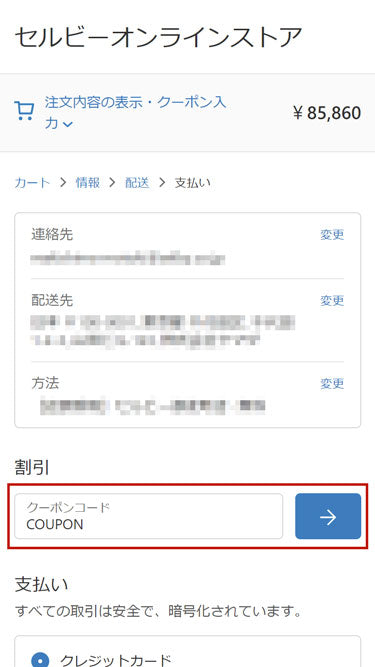
About purchase priority
Our products are sold simultaneously at multiple shopping malls, including physical stores in Okachimachi and Ginza, Tokyo.
In order to ensure that all customers can purchase under the same conditions, we give priority sales to customers who receive an order via email the earliest.
Please note that in the unlikely event that there are multiple orders for the same product, we will notify customers below the runner-up that their orders have overlapped.
